How To Automate Invoicing And Getting Paid Using Keap

An all too common issue faced by many business owners is the hours taken up with time-consuming admin processes. Without a doubt, invoicing is one of these tasks for most businesses.
Invoice automation is most definitely a step in the right direction and will free up so much time for even the smallest practice. But how exactly do you do this?
First things first, we recommend Keap as your invoice automation solution. There’s no question that this software is the best in its class and it has so many tools and features designed to help streamline your business processes. For the purpose of this article, we’re focusing on Keap’s invoicing capabilities.
While automated invoice processing and doing some follow-up around the invoicing is important, the easiest way to control the payments coming through is not to actually use an invoicing feature. Instead, get the credit card details from your customer and process the card automatically, rather than creating invoiced or recurring invoices.
But if you have to create an invoice, then following are the key things to do when invoicing.
Invoicing Basics:
The first thing you need to do as an urgency is to set up a merchant facility. I recommend just using the Stripe merchant facility.
To do that, first go to SETTINGS > then go to PAYMENT PROCESSING AND CURRENCY and make sure that you choose your currency that you’re processing in there.
Then I recommend setting up Stripe – it’s the quickest and easiest to get started with accepting payments. Otherwise there are some other options in the payment processing settings as well. All of the other options work fine too if you prefer to use one of those.

I recommend setting that up first, even if you’re not processing customers’ credit cards. We do that so that we have a credit card processing facility available on our invoices.
Then the next thing to do is to go to the profile of a customer who you want to invoice and you are just literally going to send them an invoice, via the system.
So we go to the PAYMENT section and we go to ADD PAYMENT INVOICE OR QUOTE and we’re going to add an invoice inside here.

The logo is already in here, from our profile. The BILLS TO section containing the customer’s details is automatically inserted in there too, directly from the customer’s contact record.
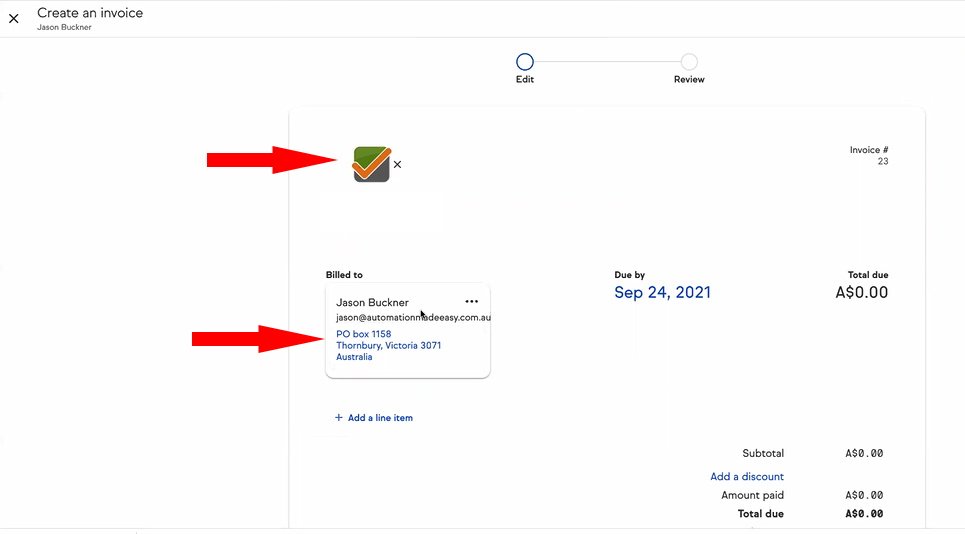
We add an item in here – and you can actually create an item on the fly and invoice them from inside here, which is very useful. I’m going to create Automation Monthly Mentor. The price for this is $297 a month. You can do a single, once-off product or you can do it for a recurring product, which will create recurring invoices.

The thing we can see here though is that this invoice is automatically going to have a link in it for where customers can process their payment on credit card.

We can change the payment method here if necessary. I recommend you always have that turned on so you can get paid almost straight away. Customers can simply click the link in the invoice, enter their credit card details and the payment is processed.
Then we can put some NOTES in here if we need to. If you’re going to do a bank transfer or routing transfer you can put the details into the NOTES section.

Then we click on NEXT.
The really cool thing is that you can send an email from directly inside Keap to the customer. But then you can also copy the link to the invoice and you can use it in any communications that you need, whether that be within your campaign communications or whether that be at your desktop. You can send the invoice as simply as that.

Or if your customer calls you back and asks to process it on credit card, you can enter their card details on the invoice.
Now, the really super-cool thing is that when someone pays for the invoice, if they pay by bank transfer or check, for example, you can just click through on the invoice and then we go to MORE ACTIONS > then ADD A PAYMENT on the invoice.

We enter whatever the payment type is – let’s say they pay by check – then we select ADD. And by processing the payment on the invoice that payment will trigger whatever campaign is required for after the payment has been applied to that invoice.

That’s really, really super-cool!
Automated invoice processing means that once you have it connected in the background, all you have to do is one thing to get the process started and then everything just happens automatically.
An important note to add here is that we can create an invoice automation based on the payment going through. So if a customer makes a payment manually then you manually apply that. But if they pay directly by credit card on the invoice that you’ve sent, then the automation is triggered automatically. You don’t need to do anything there to make that happen.
Taking It To The Next Level:
So, all that is pretty cool so far, but we can take our invoice automation even further.
The next thing we can do here is that we can automatically create invoices within our campaign based on an action.
For example, if you have a lead generation campaign and somebody opts in for something, and then after they’ve completed a specific action you want to send out the invoice – rather than sending them to a link to buy online – we can set that up in a campaign as well.
That way it’s automatically being created based on the action that the customer has gone through. Then we can create this order and automatically send it out in a campaign.
Invoicing After Quotes Are Accepted:
Let’s take a quick look now at quotes. While quotes aren’t necessarily part of automated invoice processing, they can be.
The really good thing here is that we can create a quote and then when the quote status becomes accepted we can automatically create a trigger for a task for you to know that it’s been accepted.
That way you can simply convert that to an invoice and send it through to the customer. This makes the whole process super-easy and then you can accept the payment online or via bank transfer.
While invoicing is cool and easy, there’s still a manual part to this process. Whereas automating the payments wherever we can to accept the credit card upfront, whether that be via a checkout link – and we can do checkout links easily as well – rather than sending a quote, means that you’re in control but are spending less time on manual processes.
This is especially so if this is for a recurring setup. After all, you don’t want to be doing those manually every month and chasing customers for payments every month. That’s way too time-consuming (not to mention stressful) and you’ve got far more important things you could be doing instead.
So let’s automate them. And we can do that so easily from within Keap either from an invoice or from a checkout link.
Syncing With Bookkeeping Platforms:
One final note here is that while Keap is already an ideal invoice automation solution, the fact that the invoicing within Keap can sync with Quickbooks makes it an even better solution.
This means that if you’re using Quickbooks as well as Keap, then your invoicing that you create within Keap will automatically sync to your bookkeeping software, saving you even more time. It can also sync to Xero with the use of another plug-in to integrate the two platforms.
The key takeaway here though is that you actually don’t want to create an invoice… you want to automate the process. (But if you do want to do an invoice, it’s super-easy.)





