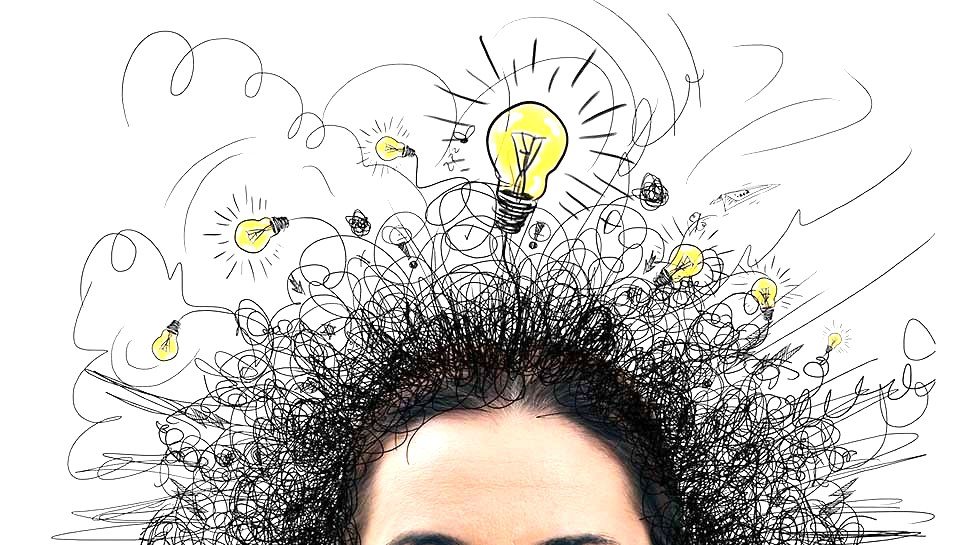How will you know if you are getting the best out of your marketing?
That reminds me of an old Whitney Houston song…
Back on track.
How will you know if your emails are getting the best possible conversions that you can?
How will you know if your subject lines are giving your the best open rate?
Well you wont know unless you test them…
Until now this feature has been LOONNNGGGG missing from Infusionsoft. Lucky that its all sorted now.
Email Split testing,
Watch the video below to learn how and what it all means!
- Hey folks, Jason Buckner here from Automation Made Easy. Today, I want to talk to you about an exciting new feature that's finally come to Infusionsoft. You might have seen it on the email, you might have seen it inside your app, I just want to go through with you, and that is our split testing. That's split testing for your emails, which is very, very cool. What it means is, we're able to test out different versions of our email and automatically choose the best one that's going to go through. For example, say you want to test out a subject line, to see which one's going to give you the best result, you can test the subject line. You want to test an email with an image in it, an email without an image in it, and see what gives you the best results, we can do it all now, natively inside Infusionsoft. Let's go in and have a look and see how we can split test our emails to give us the best results and know we're doing the best things in out marketing. Inside our Email and Broadcasts, you go to the Infusionsoft logo, and Email and Broadcasts. We click on Get Started inside here and we go ahead and we do our email. What we're trying to achieve here is to work out what the best version of our email is to send to the rest of our list, to work out the best version of the copy, the best version of our email in general. I'm just going to go to one of these templates for now so I can demonstrate that for you. We might want to test our subject line. Check this our special. That's not the world's best subject line, but we might want to test out that. Or, we might want to test out to see whether an image in our email is going to give us the best results, or if just words are going to give us the best results. Test it out, and measure, and see. What we want to do is go over here to this AB Settings over here and click on this, and then we click on Enable AB Testing. So we've got variation A and then we can click on variation B. And this can be second subject, or whatever your subject might be. You can see there that we can split test between the emails. I recommend, with split testing, that we only change small things in our email to know what's actually working. If you change your subject line, and you change in this email, it doesn't have any images, and you change many things, you won't know what it is that's attributable to the success. You could have, if you wanted to test the subject line and whether you have an image or not, you could have four different variations in here. One of them could have this subject line second subject, and the original subject was check out this special. We might two that have the check out this special, and the first one has the image, the second one doesn't have the image in there. We get to test the subject line on both. The second variation of second subject also doesn't have an image in there. We're testing not just the subject line in the first two, but we're also testing the same two subject lines with an image or without an image in there, to see if that works. For these purposes though, I'm just going to have the subject line as a test. You can have whatever you need in yours. Then we have our two variations. We go down and we do a search for whoever that might be and what we're going to do in here, I want it to go to this particular entire database, so in this list, there's about 600 people in there. We go to the entire database. This email distribution down here, this is important down here. It's going to go to ten percent of the database here, and 90% is going to get the best email, in this circumstance. You need to realistically run about a hundred people through a split test to make sure that you're getting a good cross-section of the results. At the moment, you can't just do ten percent of this people on the database, because ten percent isn't necessarily all of the people that are going to open the email. If you've got a 20% read rate, you might need to get a hundred people through here. We might need five times the ten percent of the database, you might need about 50% in there. Be conscious that you need about a hundred people running through a split test to get decent results in there. If your list is 10 000 people, or something like that, then you could absolutely get by with ten percent in there. So 50% are going to be split tested in this case, and then 50% are going to get the winning email. If you're split testing the subject, then you want to split test on open rate. You want to split test on the people that have opened as a result of your subject. If you are split testing the copy that's in the email and whether they click through on your call to action, then you want to split test the click rate. So if you're split testing the subject, use the open rate. If you're split testing the copy or the body of the email, you want to use the click rate here. Last but not least, End Test After. What this means is that if you run a split test for one day, in this case, 50% will get the email, 50% of your database will get the email for one day and then another 50% of the database will wait for one day after the test is finished, you'll get the result, which one is the winning, and then the rest of the database will receive your email in one day. If you don't want people to wait that long, if you want to get it all out in one day, then you'll have to reduce this down. But bear in mind, sometimes it takes, if you've got a big database, again you can reduce this down to a small period, because the bigger the database, the chances are more people will read the email within the first few hours. But if your database is reading the email in a longer period, with a small list like this, you might have to wait a day to have a hundred people read your email, to scroll through, and to be able to test. If you've got a bigger database, then you can keep this quite short. If you've got a smaller database, you will have to test through a longer period to get the right results. That's the split testing component. You just continue on. You click on Review and Send, and go through the whole process like you would for any other normal broadcast. Go through here, of course I don't have a from set up or any of that at the moment, gives you a cross-section of who's going to receive what in here. You can see here, variation A, 133 people will receive that email through the split test, and 133 people here. So 266 people are going to receive this If I had, say, a 25% open rate, that means only about 50 to 60 people would receive this, so I might have to increase my size to get a good cross-section, to see which version of this email is the best. Bear that in mind and then the balance will run out to the balance of the people in here. Subject, date and time, and then you run the AB test, and it will send that for you. Any questions, just drop me a line. We'll see you next week.