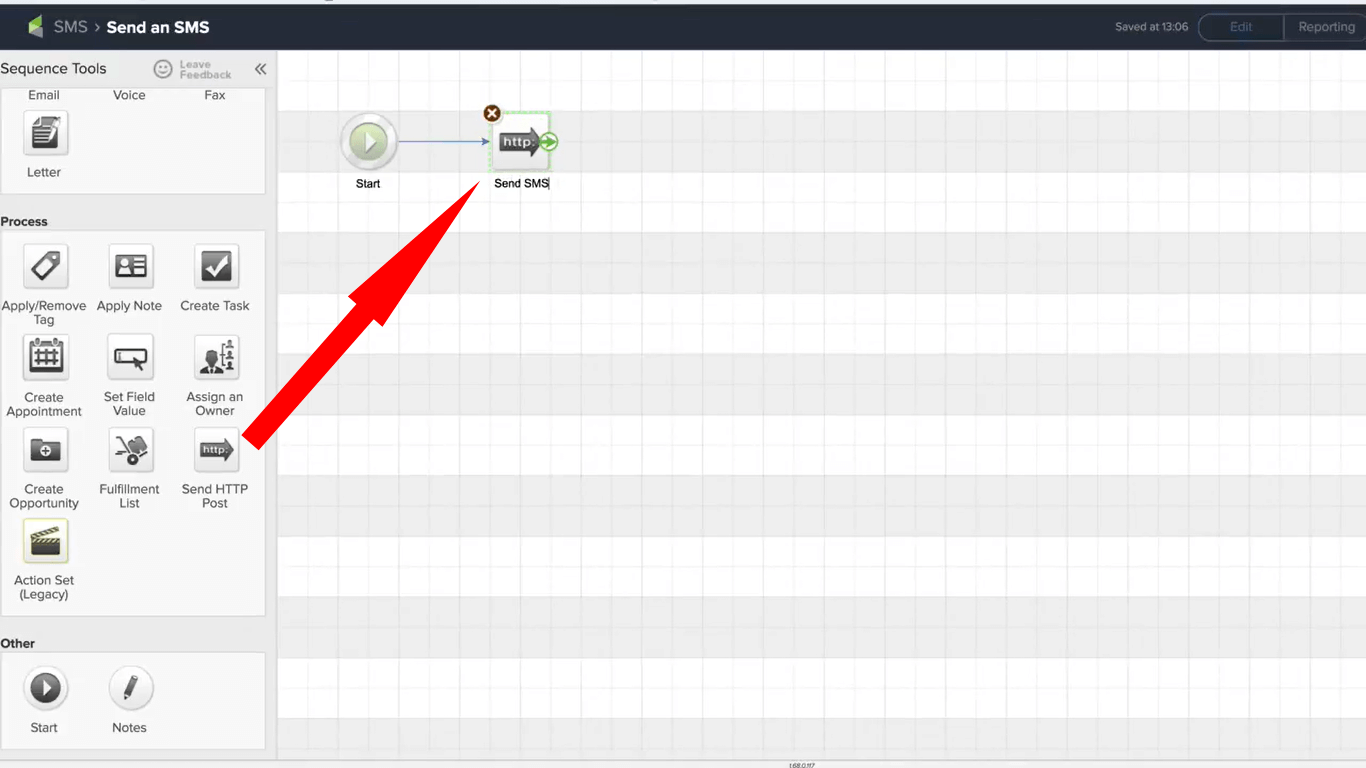8 Essential Solutions
8 Essential Problem-Solving Automation Solutions for Your Business
Today, with so many automation solutions available, it’s hard to know which one to choose.
Here’s a quick look at 8 different essential automation solutions that will help you streamline your business offering.
There’s nowhere better to start than…
Comprehensive automation packages catering to the needs of small businesses
- Infusionsoft®
Infusionsoft® is a comprehensive small business platform that handles operations for over 125,000 subscribers. It offers 4 scalable annual plans, all of which include:
- Full process CRM and Marketing automation
- The capacity to send 5 emails a month each to 2,500 contacts (for the “Essentials” starter plan) and up to 20,000 contacts (for the “Team” plan)
- An in-house support team available 24/7 to assist you with questions
Plans allow a minimum of 3 users to work on your network. With the highest level plan allowing up to 10 users.
If you choose the “Essentials” plan—or the “Deluxe” plan geared for Sales Automation—you’ll need to source a reliable add-on, e-commerce option. One like…
- WorldInternetOffice
WorldInternetOffice is an inexpensive shopping cart service for small business owners new to e-commerce. Unlike Infusionsoft®, which allows a free 30-day trial period, WorldInternetOffice charges $3.95 for a 4-week test-drive.
But this test-drive is plug and play. Within 15 minutes, you can link your new shopping cart to your main automation platform and start processing orders. You can also:
- Accept order payment in any currency, calculate tax by country and shipping and handling charges and set up custom “Thank-you” pages
- Offer discounts, integrate various payment options, set up billing cycles, recurring and installment payments
- Apply commissions to first orders, analyze sales performance and much more
Now that you’ve automated your daily operational functions and have a shopping cart in place, it’s time to learn how…
The “Eye” Has It When It Comes to Making Prospects Say, “I Want It!”
To attract prospects to your sales funnel—and keep them there, you must offer content they want. There’s no hotter lead magnet or nurturing device than FREE how-to…
- Webinars
Webinars are an absolute must-have if your business is to catch the eye of busy prospects. Follow the three rules below to get prospects to opt-in to your list:
- Make webinars short and easily consumable
- Address a burning need your customer—new or recurring—has
- Create webinars regularly
Keep webinars no more than 5 minutes in length, target subjects customers ask you about—and “specify the subject clearly in your webinar’s title”—and you’ll position yourself as a helpful authority prospects rely on.
A great webinar application is…
- GoToWebinar
Nothing builds authority more than holding a live webinar that engages global participants in interactive content.
GoToWebinar is a popular choice because you can:
- Rehearse beforehand, have multiple presenters and link to video uploads
- Integrate webinar sign-ups with your CRM to manage lead generation
- Create polls on-the-fly to boost participation and analyze real-time metrics
Another great webinar tool to try is…
- EverWebinar™
Recorded popular webinars make excellent evergreen lead magnets. But, to be effective, recorded webinars must look like live webinars. An EverWebinar™:
- Has the feel of a real-time event and even simulates live audience participation
- Offers participants multiple time attendance options, including a just in time (JIT) option that creates urgency and ups attendance rates 80 – 90%
- Helps you build email lists, pre-qualify them and A/B test at the same time
Now that you understand the lure of webinars, it’s time to discuss…
Daily interactive options that drive attendee engagement—on a schedule
- Zoom Video Conferencing
In a global economy you need an affordable conferencing application that supports remote teams. Zoom offers straightforward video and web options that:
- Are ideal for meetings, training events, technical collaborations and town halls
- Provide access for 500 video participants and 10,000 viewers
- Have voice, video and screen sharing options for content-rich experiences
To manage your Zoom meeting schedule, you’ll need…
- AppointmentCore
AppointmentCore is a digital scheduling assistant that interfaces seamlessly with Infusionsoft® and Google. It will:
- Show minute-to-minute availability and eliminate email tag
- Send individual emails, email blasts or campaign invitations to coworkers and clients and book them automatically into your calendar
- Schedule in a buffer zone so you have prep time before important meetings—and are never overbooked
Finally, with so many applications running, you need a process coordinator like…
- Zapier
Zapier links all of your web applications, increasing productivity and eliminating inefficiencies with a single click. Use it to:
- Zap information instantaneously between all your apps
- Identify ways to streamline CRM workflows with trigger-to-action mapping
- Complete tedious, routine processes—behind-the-scenes
In short, let Zapier handle time-consuming administrative tasks, while you grow your business.
If you want to learn more about essential problem-solving automation solutions, read “10 Top Automation Applications to Build Your Business.”